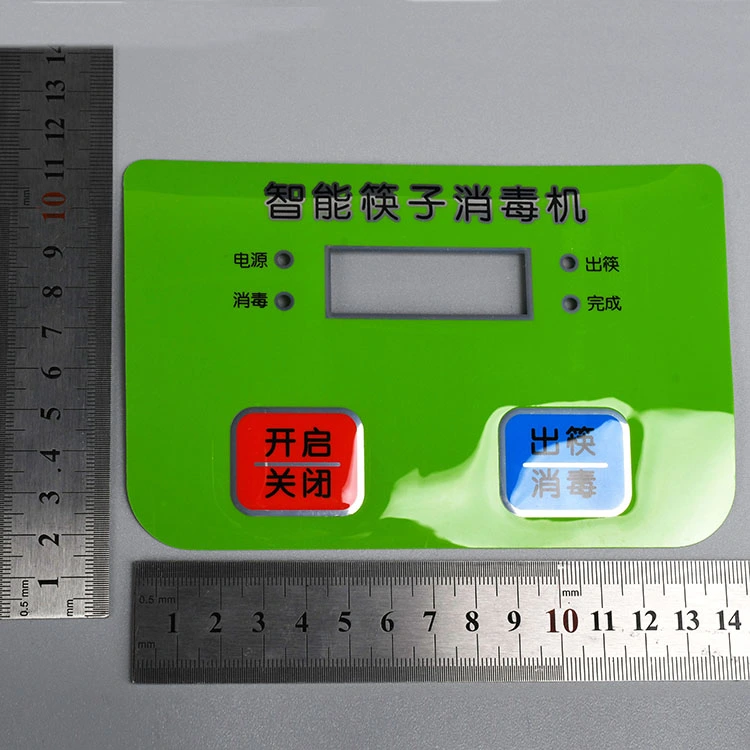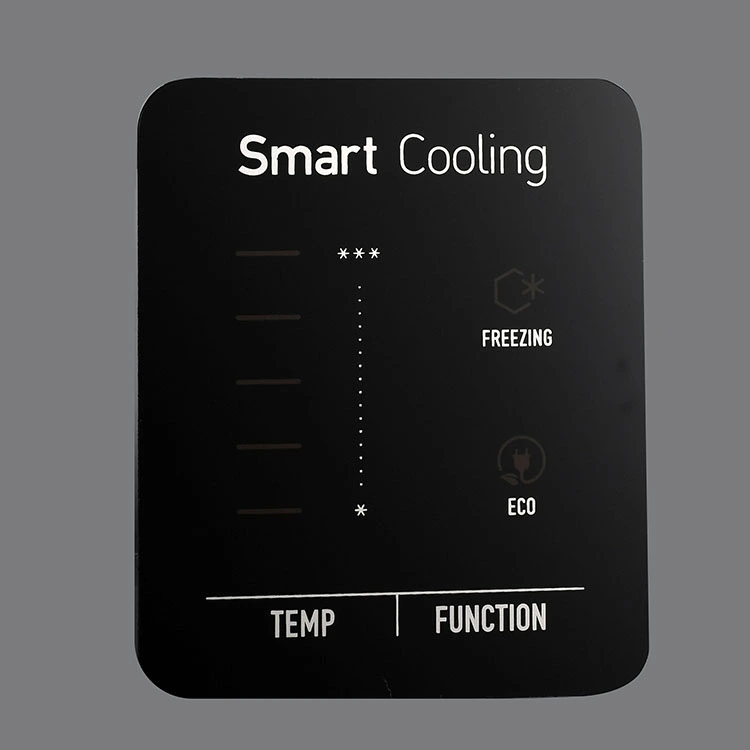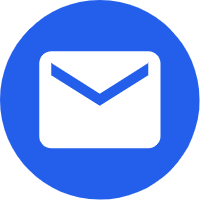OEM Electroplating Embossed Custom Tag Nickel Logo Metal Label Sticker
OEM Electroplating Embossed Custom Tag Nickel Logo Metal Label Sticker Aluminium Tag
Aluminium Tag Rice Cooker Decoration Front Panel
Rice Cooker Decoration Front Panel 3D Metal Plate Sticker
3D Metal Plate Sticker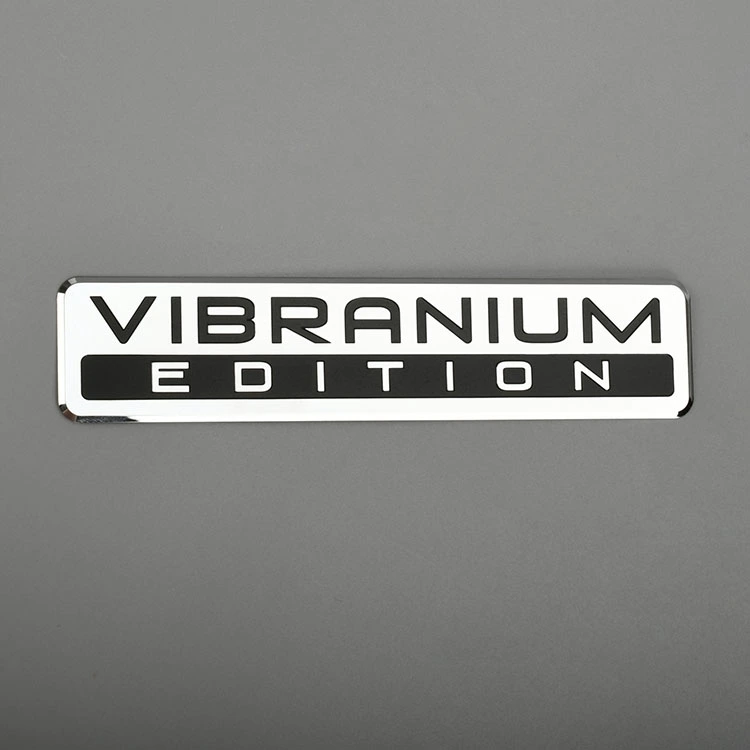 Electroform Metal Label Nickel Logo Sticker
Electroform Metal Label Nickel Logo Sticker 3D ABS Plastic Brands logo
3D ABS Plastic Brands logo ABS Plastic 3D Embossed logo
ABS Plastic 3D Embossed logo Machine 3D ABS Plastic Logo
Machine 3D ABS Plastic Logo Metal Sticker Logo
Metal Sticker Logo Waterproof 3D soft label
Waterproof 3D soft label Embossed 3D soft label
Embossed 3D soft label 3D Soft Plastic Label Sticker
3D Soft Plastic Label Sticker
Switch Keyboard Control Panel
Minghong Technology provides Switch Keyboard Control Panel for various technologies and applications. We also provide value added products such as adhesives and custom sizes. For any plastic needs, please contact your experienced business representative for relevant information and guidance.
Send InquiryMinghong Technology high quality Switch Keyboard Control Panel has many advantages. They are affordable, easy to customize and durable. Its slim shape, moisture and chemical resistance make it suitable for various applications. Its advantages include:
Detail:
| Material | PET, PC, PVC, acrylic, stainless steel, aluminum 3M adhesive and so on |
| Technology | Silk screen printing, UV printing, stamping, laser cutting, CNC carving |
| Thickness | 0.1-8mm |
| Color | Transparent, white, glossy, brushed, matt, colorful |
| Performance |
Plastic:72H temperature test -20℃∽+60℃ metal:24H salt spray test, 72H temperature test -20℃∽+100℃ Holding force test:100H with weight 500g |
| Scope | Household appliances, furniture, car, electric bicycle, digital products, bath products, mechanical equipment etc |
| Delivery date | Sample time:7-15days Production time:10-15days for MOQ 1000pcs |
Good drug resistance, insoluble in general organic solvents, not alkali resistant.
Switch Keyboard Control Panel has excellent mechanical properties, electrical properties, rigidity, hardness and the greatest strength and toughness among thermoplastics.
Low water absorption, excellent wear resistance, friction resistance and high dimensional stability.
The tensile strength is comparable to aluminum film and much higher than PC and PVC.
The light transmittance can reach 89%, and the color is more vivid.
Switch Keyboard Control Panel is suitable for applications with high environmental requirements or products with digital tubes.
Membrane switch technology is suitable for various industries that need to be exposed to hazardous environments or hazardous conditions. Because it is completely sealed, it prevents the ingress of liquids or debris. Membrane switches are commonly used in applications such as remote controls, microwave ovens, gas dispenser keyboards, and small kitchen appliances.
The various components of the Switch Keyboard Control Panel are made of PET (polyethylene terephthalate). The circuit itself and the top graphic layer are usually made of high transparency PET film. PET is ideal for such applications because of its low cost, thin thickness, and high tensile strength. Since many membrane switches are used outdoors, PET's moisture resistance, high temperature resistance, chemical stability, and electrical insulation are also important advantages over other materials.
Keyboard Settings in the Control Panel
Minghong Technology provides a wealth of default keyboard shortcuts, as well as ways to customize shortcuts. The "Keyboard" page of the control panel lists all commands that can apply shortcuts, as well as the currently assigned shortcuts (if applicable). The commands are grouped by section.
* To add a keyboard shortcut:
1 Select the target command.
2 Click the "Press shortcut key" edit box.
3 Press the key corresponding to the desired shortcut. If the shortcut is currently in use, the "Currently used shortcuts" drop-down list will display any conflicting commands.
4 Click the "Assign" button to assign the entered shortcut to the selected command.
Adding a shortcut does not remove the association between a particular keyboard sequence and other commands it accesses. In fact, different commands can use the same shortcut, provided they appear in different contexts. For example, Ctrl+L is the default shortcut for two commands: Timeline > Lock Track and Media Editor > Rotate Left; which shortcut is enabled depends on which part of the Switch Keyboard Control Panel you are currently working in.
* To delete a shortcut:
1 Select the target command.
2 Select the shortcut to delete from the "Shortcut for selected command" drop down list.
3 Click the "Delete" button.
* To restore default settings
Controls are also provided that allow you to restore the default keyboard configuration for the currently selected command ("Reset Current" button), or for all commands at once ("Reset All" button).